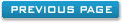Database Setup - Best Practise
What is the best practise for setting up the hotel software database?
By default when the software is installed, the program looks for a database local to where the software was installed, i.e it looks in the db folder and a database called data.mdb. You can leave this alone and the software will work correctly, but there may be occasions when you need a bit more flexibility. Below are examples describing the best practise for database setup.
Single User
If there is only going to be one user using the hotel software then we recommend putting the database into a root folder on your hard drive. For example: c:\hoteldata The next step is to let the hotel software know where the database is. You can use the networking tool provided with the hotel software to set the database path.
Multiple Users
If multiple users will be accessing the same database then the database needs to be in a common location such as a shared drive. Once a location has been decided on then the database should be copied there. Finally, use the networking tool to set the database path from each computer that uses the hotel software.