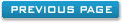Networking Facility
What does the networking facility do?
The Network facility allows any number of program installations to access a central database for example, over a local area network.
By default when the software is installed, the program looks for a database local to where the software was installed, i.e it looks
in the db folder and a database called data.mdb
Three simple steps to setting the database path are:
1. Move or copy the database to the chosen location, maybe on a server.
2. Use the networking program to point to the chosen database.
3. Start the program and the program will then look for the new database path.
For several copies of the same program to point to the same database, the networking program must be run on each machine to set the path.
This setting of the database path allows a multi-user environment where many users are using and updating data in a single database.
The networking facility can be found in the programs installation directory (C:\Program Files (x86)\HBS26) and is named, "Networking.exe".