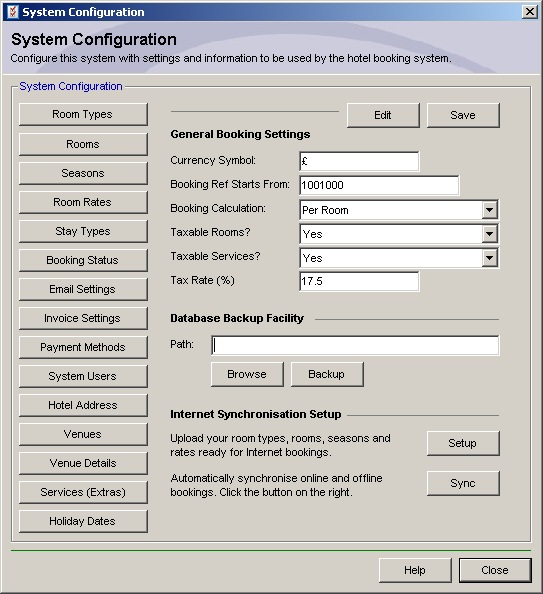
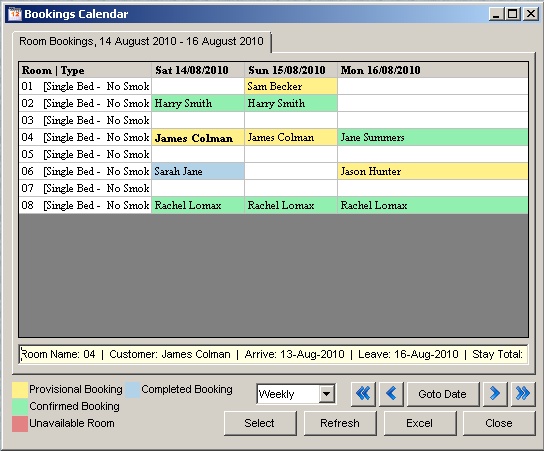
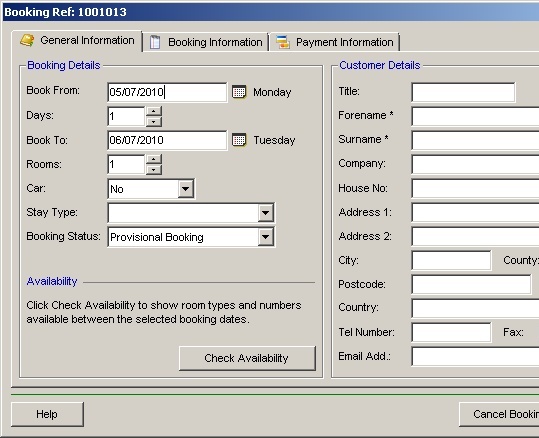
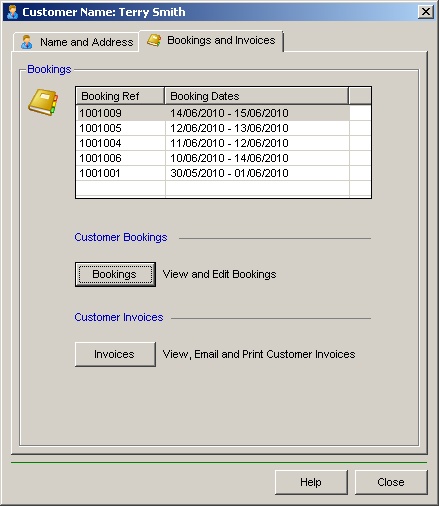
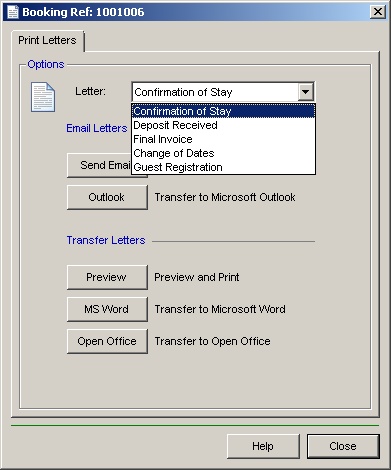
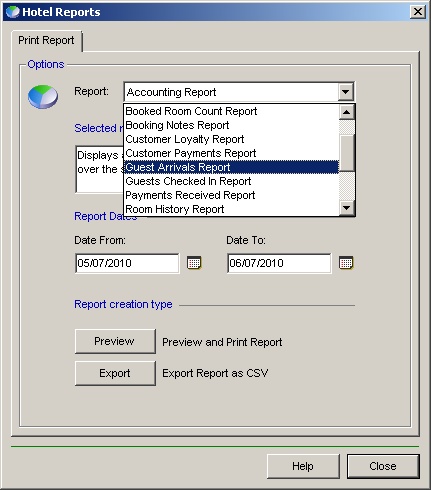
The page you are looking for cannot be found. Please use the link below to return to the home page.
Our booking system is an easy-to-use hotel booking system product that automates day-to-day hotel management through an offline (front-end / In-house) system.
Our hotel booking system is used in various types of establishment around the world including hotels, guest houses, hostels, campsites & hospitals. Basically, any accommodation that lets out a unit for at least a 24 hour period can use this system.
We are chosen because users want a simple to use, effective In-house Windows based application to automate their day-to-day hotel management activities.
Copyright ©2005-2025 Hotelsystems.co.uk. All rights reserved.