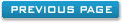Venue Details
This form is used to enter details relating to a venue or numerous venues. An
example of a venue is a restaurant. Many hotels have restaurant facilities which are
available to guests of the hotel.
The venue detail is assigned to a venue and is used to
describe what is actually being booked. For example if you were to select restaurant from
the drop down box and then enter table one as the venue detail and click insert, then the
system will know that table one is associated with the restaurant and thus is bookable by a guest
on a particular date and time as and when required.
To remove a venue detail from the database, please select it from the list and click delete. Removing the venue detail will also remove any venue booking history. Use the delete command with caution.
All commands on this form are restricted to supervisor level so only those users will have permission to add and remove venue details.