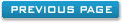System Users
This form shows all users that currently have access to the system. To add a new user
click new. To delete a user, please select it from the list and then click delete.
Three accounts can be setup on this system:
- Read only.
- Read / Write.
- Supervisor.
Read Only means just that, read only. This type of user will only be able to look at
data within the system and will not be allowed to edit it or to add a new record.
Read/Write means that the user will be able to read/write and add new customer records on
the system. This type of user will not be allowed to add/remove rooms or change other system
setup features.
Supervisor means that this type of user has complete control over the system and can not
only edit and add new customer records, but can also change rooms, types, prices and create new
users.
The user name specified should be descriptive as it is not only for system access, but the user
name will also appear on customer invoices.
At all times a supervisor privilege must exist on the system, otherwise certain aspects of the
system will be inaccessible.
For instructions on how to setup a new user please see, "New System User".