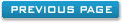How To Add Rooms To Hotel Systems Software
This form is used to insert and remove rooms that are to be managed.
Entered rooms appear in the system and can be booked out to customers.
Before adding any rooms, please ensure that you have added room types. For instructions
on the Room Types form please see, "Room Types".
To add a room, please complete the room name. The next field to select is the room type.
This is a combo box that has been filled with data entered in the Room Types form.
The last field to fill in is the additional details. This could be something that customers
may particularly look for when booking a room. An example could be a sea view.
Finally click insert and this will add the room to the database.
To remove a room from the database, please select it from the list of rooms and click delete.
Removing a room will remove all details associated with the room, including people who have
stayed in it. Use the delete command with caution.
All commands on this form are restricted to supervisor level so only those users will have
permission to add and remove rooms.