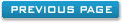How To Export Customers Within Hotel Systems Software
This feature will allow the customer details that have been entered into the system to be
exported to a .csv file.
The .csv file stands for a Comma Separated file. Basically the exported file will contain the
complete details of the customer, i.e Name, Address etc separated by commas. The exported file
can then be used within another application. An example would be Microsoft Excel.
The exported customer details file has the following format:
Title, Firstname, Surname, House Number, Address1, Address2, City, County, Postcode, Country, Telephone,
Fax, Email Address
An real example using the format above would be:
Mr, Tristan, Collings, 5, Some Road, , Some City, Some County, CT11 1GB, United Kingdom, 01844555555,
01222771111, sales@hotelsystems.co.uk
Not all addresses have an address2 field. If that is the case then all that will be exported
is a comma. This comma will ensure that the customer details appear in the same columns when
imported into another application.
The export format within this program is also the same as the import format.
Only supervisor access level has permission to export customer details.