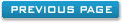How To Create Invoices Within Hotel Systems Software
This form is used to preview, print and email customer invoices. Customer invoices can also be transferred to Microsoft Word, Open Office and to Microsoft Outlook for printing or emailing.
There are five customer correspondence/invoice letters available:
- Request Deposit
- Deposit Received
- Final Invoice
- Change of Dates
- Guest Registration
Request Deposit
The request deposit letter is used to ask the customer for a deposit to secure the room booking.
Deposit Received
The deposit received letter is used to thank the customer for the booking deposit.
Final Invoice
The final invoice letter is the final bill asking that the customer pays the balance of the remaining money owed.
Change of Dates
The change of dates invoice letter would be selected when booking dates have been changed by the customer and a new confirmation needs printing.
Guest Registration
The guest registration invoice is used so that the customer can sign, agreeing the booking stay and total price.
Printing, Transferring and Emailing
Emailing:
To select a customer invoice for emailing, please select the invoice type required. This
could be requesting a deposit or booking confirmation. Finally click, "Send Email".
The email will only be sent if the email settings have been entered.
For instructions on the email settings form please see, "Email Settings".
Preview:
To preview and print a customer invoice, select invoice type and click preview.
Microsoft Word:
To transfer an invoice to a Microsoft Word document, please select invoice type then click MS Word. Please note:
This will only work if Microsoft Word is installed on the users system.
Open Office:
To transfer an invoice to Open Office, please select invoice type then
click Open Office. Please note: This will only work if Open Office is installed on the
users system.
Microsoft Outlook:
To transfer an invoice to Microsoft Outlook, please select invoice type and then click on Outlook. Please note:
This will only work if Microsoft Outlook is installed on the users system.