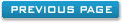Bookings Calendar
This form shows all room bookings in a graphical view. It gives an overview of the rooms
that are available and bookings of rooms.
Room bookings on this form can be created and also can be viewed.
This form provides the best view of rooms availability for now and in the future. The form
also enables users to quickly allocate rooms for today or next week or even next year.
The coloured arrows shown on this form allow the user to navigate to particular dates in order
to create new bookings. The user is allowed to create a new booking depending on the permissions assigned to the user.
To create a new booking either double click an empty cell or click an empty cell and then
click Select.
When an empty cell has been selected, the booking form will appear.
For instructions on the booking form please see, "Booking Form".