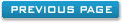System Settings
This form is used to customise the hotel booking system, matching the policy of the rooms
that are to be managed.
Please follow the order of the buttons on the left hand side of the form, i.e. top to bottom,
to enter details related to the room or rooms to be managed.
Room Booking Calculation:
The currency symbol is an important field to be set. The currency symbol will appear on all
relevant forms and all customer invoices and reports.
The room booking calculation can be set to per person or per room. This setting will determine
whether on booking a room, the room is charged by the number of people staying in it or by
just the room charge.
Booking Ref Format:
The booking ref specifies the base value and format of the booking ref used for new bookings.
Booking Tax:
The taxable rooms option determines whether tax is charged on booked rooms.
The taxable services option determines whether tax is charged on booked services.
The tax rate is the amount of tax charged on rent and services.
Database Backup
The database backup facility allows the user to specify a backup path in which a complete
copy of the database can be saved to another location whenever the application is
closed down.
All commands on this form are restricted to supervisor level so only those users will have
permission to edit system settings.