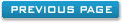How To Add Seasons To Hotel Systems Software
This form is used to enter all season pricing related to the hotel, motel or guest house.
A season within this system allows the user to select the correct pricing rate when calculating
the total cost for the customer stay.
Example: Season: May-August
The example above is a good descriptive name to be used when it comes to calculating the
room costs relating to the customers stay period.
To remove a season from the database, please select it from the list of seasons and click delete.
Removing a season will also remove all room rates associated with that season. Please use the
delete command with caution.
All commands on this form are restricted to supervisor level so only those users will have
permission to add and remove rooms.