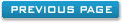How To Add Room Rates To Hotel Systems Software
This form is used to enter room rates which relate to the room or rooms to be managed.
Before using this form, please make sure that you have entered information for room types.
To assign a room rate for a particular room type and season, please select the room type and season
from the combo boxes and enter the room rate. This means that a particular room type in a particular
season has a unique room rate.
Example: Room Type: 2 bed, Season: Summer, Room Rate: 50
(Where 50 is displayed in whatever currency has been set in Settings.)
All commands on this form are restricted to supervisor level so only those users will have
permission to add and remove room rates.