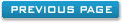How To Use Networking Within Hotel Systems Software
This utility will allow the hotel booking system to connect to another database,
other than the one that is installed on the computer at program installation.
There are several reasons for wanting to network this program. It could be that you have more
than one computer wanting to communicate with the same database. The other reason is for
backup purposes. By keeping the database on another server or client machine may provide the
best option for keeping the database content safe.
Whatever the reason for changing the standard database installation, this utility will
provide the result.
To copy or move the database, please locate the db folder in the programs installation
directory and copy or move the database to the required place. Use the Networking facility
to set the database path and then click save.
The networking facility can be found in the programs installation directory and is
named, "Networking.exe".