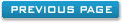How To Setup Invoices Within Hotel Systems Software
This form is used to specify the invoice content that is used for customer correspondence.
There are a number of template fields that can be used and these get replaced when an invoice is created. These markers are described below:
$$AdultCount$$
This will display the number of adults that have been booked on the invoice.
$$ArrivalDetails$$
This will display the booking arrival details on the invoice.
$$AmountPaid$$
This will display how much of the booking has been paid for on the invoice.
$$ArriveDate$$
This will display the customers arrive date on the invoice.
$$Balance$$
This will display the balance of the booking still to be paid on the invoice.
$$BookingRef$$
This will display the booking reference on the invoice.
$$CardNumber$$
This will display the customers credit card number on the invoice.
$$CardSecurity$$
This will display the customers credit card security code on the invoice.
$$CardType$$
This will display the customers card type used on their credit card on the invoice.
$$ChildCount$$
This will display the number of children that have been booked on the invoice.
$$CustomerAddress$$
This will display the customers address on the invoice.
$$CustomerEmail$$
This will display the customers email address on the invoice.
$$CustomerName$$
This will display the customers name on the invoice.
$$DepartDate$$
This will display the customers departure date on the invoice.
$$Discount$$
This will display whether the booking has any discount on the invoice.
$$ExpiryDate$$
This will display the customers credit card expiry date on the invoice.
$$ExtraDetails$$
This will display the booked extra details on the invoice.
$$FullName$$
This will display the customers Title and Surname on the invoice.
$$GuestNames$$
This will display the guest name(s) on the invoice.
$$InvoiceNumber$$
This will display the booking invoice number on the invoice.
$$NameOnCard$$
This will display the customers name used on their credit card on the invoice.
$$PayMethod$$
This will display the customers latest payment method ie. cash, visa, mastercard etc.
$$RoomCount$$
This will display a count of how many rooms have been booked on the invoice.
$$RoomDetails$$
This will display the booked room types and details on the invoice.
$$RoomNames$$
This will display the booked room names on the invoice.
$$SubTotal$$
This will display the booking subtotal on the invoice.
$$HotelAddress$$
This will display the hotel address on the invoice.
$$HotelName$$
This will display the hotels name on the invoice.
$$StartDate$$
This will display the customers credit card start date on the invoice.
$$Tax$$
This will display the tax rate on the invoice.
$$TaxContent$$
This will display the calculated tax content on the invoice.
$$TelNo$$
This will display the customers telephone number on the invoice.
$$TodaysDate$$
This will display todays date on the invoice.
$$Total$$
This will display the booking total on the invoice.
$$UserName$$
This will display the logged in users name. This will be set as Supervisor if no users have been setup
on the system.
All commands on this form are restricted to supervisor level so only those users will have permission to edit invoice settings.