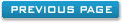How To Add Email Settings To Hotel Systems Software
This form is used to specify email settings, which will allow email invoices to be sent to
customers.
The fields on this form ask for POP3 and SMTP settings, along with user name and password.
Quite a few applications use settings that communicate with a local email client such as
Microsoft Outlook.
These settings will connect straight to the email server without the need for going through
the local client email program.
The entered email settings can also be tested by clicking the test button. On clicking test,
a box will appear displaying the status of the connection to the email server. If the email
test is successful, the user will receive acknowledgement confirming correct settings.
If the emailing does not work and the SMTP address is correct, then it could be because of
antivirus software. McAfee Antivirus v8 for example, includes a port scanner and blocks
applications from sending email through the SMTP port 25. If this situation arises, go to
the port scanning options within the antivirus software and set an exclusion for the
application name, 'HBS26.exe'
This will allow the hotel booking software to be able to send emails without them being
blocked.
If you have antivirus software other than McAfee, then please check the respective antivirus
user's manual.
All commands on this form are restricted to supervisor level so only those users will have
permission to edit email settings.