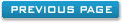How To Edit Customer Details Within Hotel Systems Software
This form holds details relating to a specifically selected customer. The first thing that
will be seen on opening the form is the customer name and address. These details can be edited
by clicking edit and then saved again by clicking save.
When the booking date and options tab is clicked, all bookings made, if any can be seen by
that particular customer. If a booking is selected from the list and the bookings button
is clicked, the booking form will appear.
If a booking is selected from the list and the invoices button is clicked, the customer
invoices form will appear.
For instructions on the booking form please see, "Booking Form".
For instructions on the customer invoices form please see, "Customer Invoices".