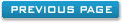How To Check Guests In/Out Within Hotel Systems Software
This form is used to keep track of people currently staying. This form also gives quick
information on people arriving within the next two weeks.
To check in or check out a guest, please select the guest in the list and then click check
in or check out, depending on what form is currently displayed.
To check in or check out one or more guests belonging to the same booking please select one
of the guests and then click the option at the bottom of the form that says check in or check
out all guests belonging to the same booking ref.
When a guest or a group of guests is checked out, a quick check is made to see whether
the bill has been paid. If a bill is outstanding then the user will receive a message
informing them of the amount of payment remaining.