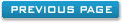Assign Rooms
This form is used to add a number of rooms to a customers booking.
The available rooms displayed on this form are rooms that are available
between the selected booking dates.
To add a room, select it from the available rooms list and click
assign. A form will appear asking for the guests name. Enter the
guests name and then click OK. The assigned room will now appear
in the assigned rooms list.
To remove a room, select it from the assigned rooms list and click
remove.
To remove all assigned rooms click remove all.
To rename a guest select it from the assigned rooms list and click
edit.